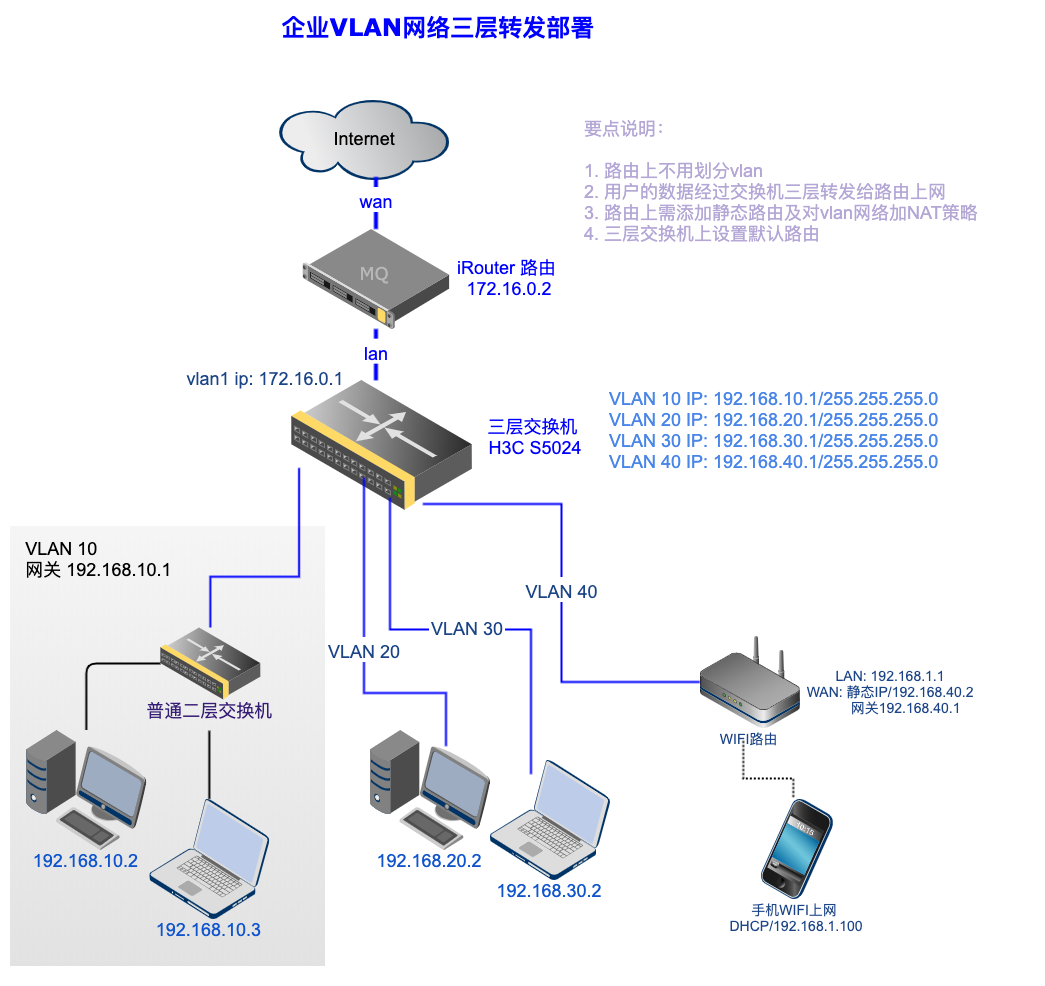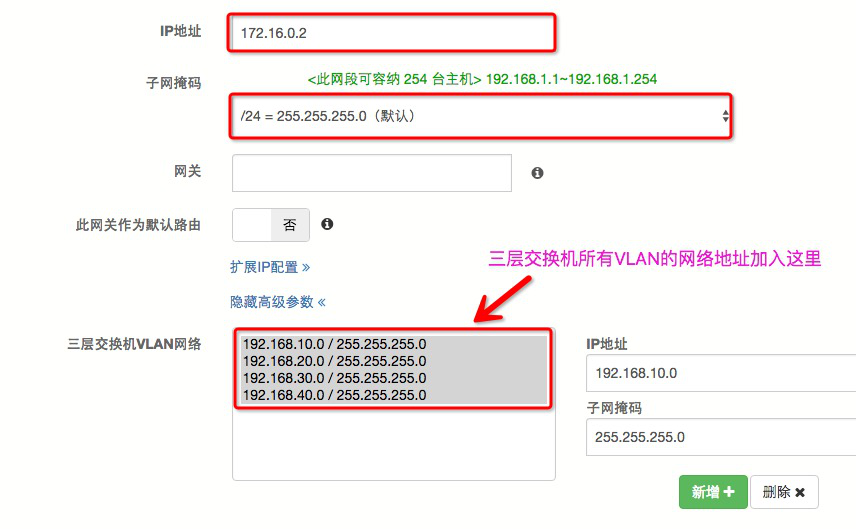irouter:net:vlan_l3fwd
企业VLAN网络三层转发
网络拓扑
路由上的配置
1. 对三层下的VLAN 添加 NAT 规则
2. 添加静态路由, 让VLAN下的客户机和路由能互通
进入“路由/NAT”-》“静态路由”
启用“静态路由”,依次添加4条规则(每个VLAN一条),如下:
最后的规则如下:
点击“静态路由状态“,确认静态路由正常
注:如果192.168.X.X网段没有其他用途,可以只添加一条规则(目的网络 192.168.0.0/16)
三层交换机上的配置
这里以H3C S5024 为例
vlan 10 20 30 40 ## 默认VLAN1 IP 地址 interface Vlanif1 ip address 172.16.0.1 255.255.255.0 ## VLAN10 IP 地址 interface Vlanif10 ip address 192.168.10.1 255.255.255.0 ## VLAN20 IP 地址 interface Vlanif20 ip address 192.168.30.1 255.255.255.0 ## VLAN30 IP 地址 interface Vlanif30 ip address 192.168.30.1 255.255.255.0 ## VLAN40 IP 地址 interface Vlanif40 ip address 192.168.40.1 255.255.255.0 ## 端口1-5 在VLAN-10中 #--------------------------------------- interface GigabitEthernet0/0/1 port link-type access port default vlan 10 # ... 省略 ... # interface GigabitEthernet0/0/5 port link-type access port default vlan 10 #--------------------------------------- ## 端口6-10 在VLAN-20中 #--------------------------------------- interface GigabitEthernet0/0/6 port link-type access port default vlan 20 # ... 省略 ... # interface GigabitEthernet0/0/10 port link-type access port default vlan 20 #--------------------------------------- ## 端口11-15 在VLAN-30中 #--------------------------------------- interface GigabitEthernet0/0/11 port link-type access port default vlan 30 # ... 省略 ... # interface GigabitEthernet0/0/15 port link-type access port default vlan 30 #--------------------------------------- ## 端口16-20 在VLAN-40中 #--------------------------------------- interface GigabitEthernet0/0/16 port link-type access port default vlan 40 # ... 省略 ... # interface GigabitEthernet0/0/20 port link-type access port default vlan 40 #--------------------------------------- ## 其他端口在默认VLAN1中 #--------------------------------------- # interface GigabitEthernet0/0/21 ... 省略 ... # interface GigabitEthernet0/0/24 # #--------------------------------------- ## 交换机的默认路由(设为路由的LAN1口的IP) ip route-static 0.0.0.0 0.0.0.0 172.16.0.2
注:路由接在21~24中的任一默认VLAN1端口
网络诊断及测试
1. 内网互通测试
使用任一一台电脑(IP设为和路由LAN口相同网段 172.16.0.X)
接入三层交换机的任一默认VLAN1端口(21-24口),进入路由-》“工具”-》“PING测试”,依次
- PING 交换机的VLAN1的IP地址,如不通,检查交换机的vlan1接口ip设置
- PING 交换机的其他各个VLAN(10~40)的IP地址, 如不通,检查路由上的静态路由是否正常,或交换机的vlan接口的ip设置
- PING 交换机下某一VLAN下的客户机的IP,比如 VLAN10下的192.168.10.2,如果不通,检查交换机上的默认路由是否设置正确
2. 访问外网测试
在VLAN下的客户机电脑上(比如VLAN10中的192.168.10.2),访问外网,如果不通,检查
- 其网关是否设为三层交换机对应VLAN的接口IP(192.168.10.1)
- 路由上是否针对VLAN网络添加了 NAT 策略
三层转发方案的优缺点
优点:内网不同VLAN之间的数据直接通过交换机转发,对路由压力小。
缺点:
- 不能使用路由上的DHCP为VLAN下的客户机分配IP
- VLAN 下的客户机无法通过PPPoE拨号穿透三层交换机到路由
- 路由上无法获得VLAN下客户机的MAC地址
另外参考:企业网络VLAN穿透部署
锐捷三层交换机配置
Ruijie>en Ruijie#config terminal Ruijie(config)#interface TenGigabitEthernet 0/31 Ruijie(config-if-TenGigabitEthernet 0/31)#switchport mode trunk Ruijie(config-if-TenGigabitEthernet 0/31)#switchport trunk allowed vlan all
H3C S5130 配置WEB登陆
1. 建立用户名密码
local-user admin class manage password simple admin123 service-type telnet http https authorization-attribute user-role level-15 authorization-attribute user-role network-admin quit
2. 启用服务
[H3C]telnet server enable [H3C]ip http enable [H3C]ip https enable
3. 建立接口地址:
[H3C]interface Vlan-interface 1 ip address 192.168.0.237 255.255.255.0
4. 配置虚接口:
[H3C]line vty 0 63 authentication-mode scheme quit [H3C]quit <H3C>save
这几步配置完成,就可以通过telnet、web方式登录了。
irouter/net/vlan_l3fwd.txt · 最后更改: 2023/11/09 09:12 由 muddyboot
Copyright © 2014-2020 版权所有 (MoreQuick Networs Co., Ltd. All rights reserved)
本系统由 秒开 iRouter &
 在阿里云上强力驱动
在阿里云上强力驱动